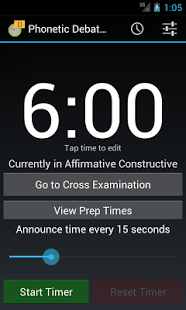Phonetic Debate Timer 1.1
Free Version
Publisher Description
Phonetic Debate Timer is a timer intended to be used during speech & debate events by students and judges, and is designed to be used for practice as well. It provides audio (spoken time, as well as beeps) and visual feedback (color changes) to the user, and has preset times (and saves prep times) for certain debate styles, such as Lincoln-Douglas, Public Forum and High School Policy. PDT also supports changing the countdown time manually, so prep times can be modified or countdown times can be set for practicing.
As this is the free version of Phonetic Debate Timer, this app needs some permissions to run, namely INTERNET and ACCESS_NETWORK_STATE for advertisements. We do not use the internet connection granted by these permissions to collect data in any way, outside of bug reports you may choose to send if the app crashes (through Android's bug report mechanism).
If you want to remove the advertisements, contribute to continued development of this app, or support the developers directly, please consider purchasing Phonetic Debate Timer Pro - the paid version - from the Google Play store. Thank you!
About Phonetic Debate Timer
Phonetic Debate Timer is a free app for Android published in the System Maintenance list of apps, part of System Utilities.
The company that develops Phonetic Debate Timer is Falolfel. The latest version released by its developer is 1.1. This app was rated by 1 users of our site and has an average rating of 3.0.
To install Phonetic Debate Timer on your Android device, just click the green Continue To App button above to start the installation process. The app is listed on our website since 2013-10-15 and was downloaded 26 times. We have already checked if the download link is safe, however for your own protection we recommend that you scan the downloaded app with your antivirus. Your antivirus may detect the Phonetic Debate Timer as malware as malware if the download link to com.falolfel.phoneticdebatetimer is broken.
How to install Phonetic Debate Timer on your Android device:
- Click on the Continue To App button on our website. This will redirect you to Google Play.
- Once the Phonetic Debate Timer is shown in the Google Play listing of your Android device, you can start its download and installation. Tap on the Install button located below the search bar and to the right of the app icon.
- A pop-up window with the permissions required by Phonetic Debate Timer will be shown. Click on Accept to continue the process.
- Phonetic Debate Timer will be downloaded onto your device, displaying a progress. Once the download completes, the installation will start and you'll get a notification after the installation is finished.